DEAL: Mountain Bundle

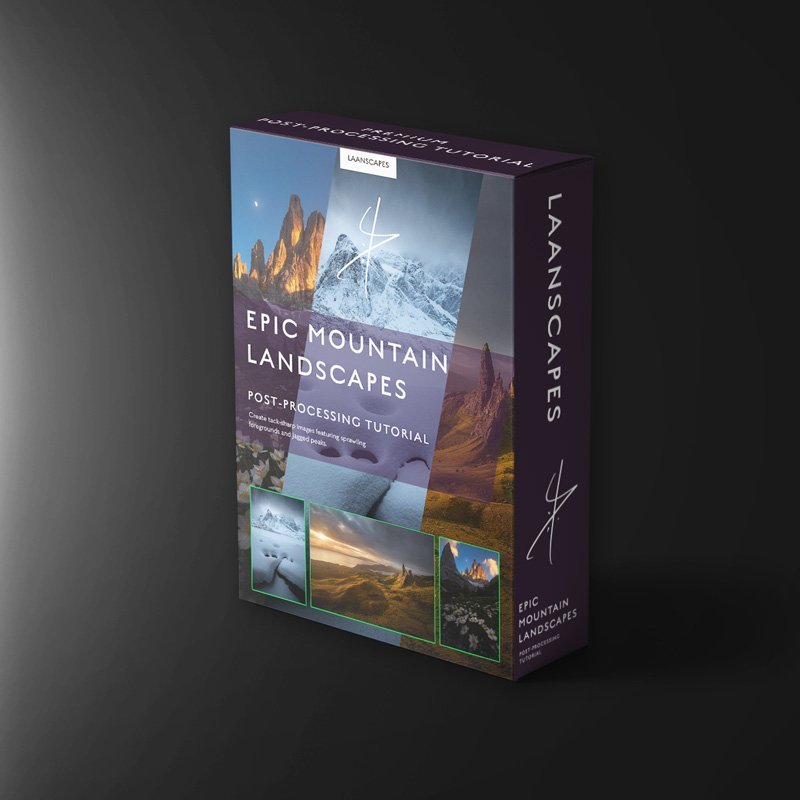


DEAL: Mountain Bundle
Includes “Ghostly Mountains” & “Epic Mountain Landscapes” post-processing videos and “Call of the Mountains” e-book!
Call of the Mountains
“Call of the Mountains - Learning Landscape Photography among the Giants” is my third E-book, written over the span of two years. As I spent time among the mountains, more and more ideas kept pouring in my head that I really want to teach. In this 143-page book, we’ll cover shooting techniques, gear, composition, getting that atmosphere and even post-processing.
143 pages
Widescreen format - high resolution images and screenshots
Interactive chapter links
Many dozens of visual examples, finalized works, before- and after comparisons and behind-the-scenes footage
This book includes all five parts, which all have new insights into the various parts that go into landscape photography:
Creative Vision
Finding Subjects and Foregrounds
The Technicalities of a Great Image
Composition: An Analysis of my Mountain Photography
Two Mountain Photography Cases: “Dauntless” & “Poltergeist Pass”
Epic Mountain Landscapes
Completely reworked! Two additional workflows included for a total of three videos, three PSD files and three Photoshop Actions to make life easier. This video is all about getting the most out of all sorts of light in the mountains.
What’s Included?
3 complete post-processing videos using Lightroom (or Bridge and Camera Raw) and Photoshop.
PSD-files (resized) of all three workflows with every adjustment still present.
3 Photoshop actions (Orton Effect, Output Sharpening and Light Bleed) that save you time at the computer.
Read-me file linking to additional tools.
What Will I Learn?
This tutorial has been completely redesigned from the ground up. Starting relatively simple, these 3 videos quickly explains getting fantastic results with so-so images. See what's in store for this Start-to-Finish post-processing video!
Subjects covered include:
Handling overexposed skies
Handling complex blends that include Focus Stacking and Perspective Blending
Simultaneous Raw pre-processing
Aligning for Focus Stacking in Photoshop
Blending a Focus Stack by Hand
Creative Controlled Warping
Dodging for detail
Luminosity Selections (RGB Channels and Tony Kuyper’s luminosity masks)
Cloning and sensor dust removal
Post-Processing for a dramatic film-look
Orton effect creation and control
Adding Light Bleed and other light effects
Dark Mood processing
Sharpening for the web
Export for the Web
Ghostly Mountains
My favourite subject in front of the telephoto lens: moody mountains bathing in the clouds. Learn countless state-of-the-art techniques in my longest tutorial ever recorded.
What’s Included?
These three videos contain more than 3,5 hours’ worth of processing together, my biggest Photoshop tutorial ever recorded!
Three PSD-files (resized) of “Freedom Spires”, “Still for a Moment” and “Gleam of Dawn” with every adjustment still present.
Read-me file with photography tips and links to additional tools such as TK Actions and the last sharpening tool you will ever need.
What Will I Learn?
This is my entire workflow for a misty mountain photo. In three videos, we will cover:
Simultaneous Raw pre-processing
Aligning layers by hand using the Difference Blending Mode
Selecting the best parts of different images shot in rapid succession: birds, changesin light, etc.
Creative Controlled Warping
Leading the eye with darkness and light
Cloud dodging and reflected light dodging
Luminosity Selections (RGB Channels and Tony Kuyper’s luminosity masks)
Post-Processing for a dramatic film-look, straight from the fantasy films of Peter Jackson set in Middle-Earth
Matte Painting - the technique actually used in those films to create backgrounds
Selecting the best crops
Orton effect creation and control in Photoshop
Light Bleed and other light effects in Photoshop
Alternatively use Skylum Luminar to create those light effects
Panorama Stitching with a back-up plan
Repairing slightly out-of-focus mountains
Color grading and color corrections
Export and sharpening for the
Note that this is a Digital Download product. No physical DVD or USB thumb drive is included. I do not offer refunds on digital products.
