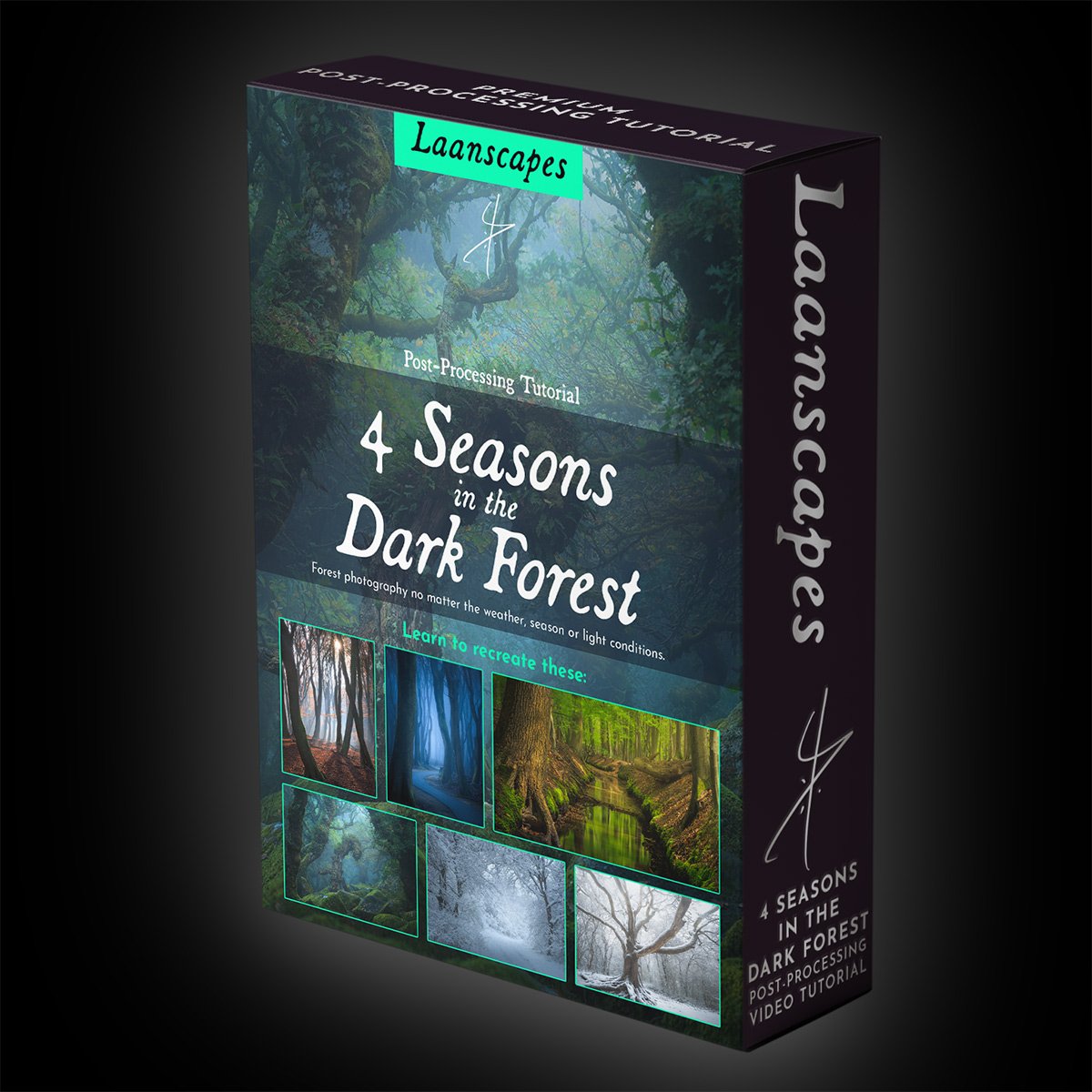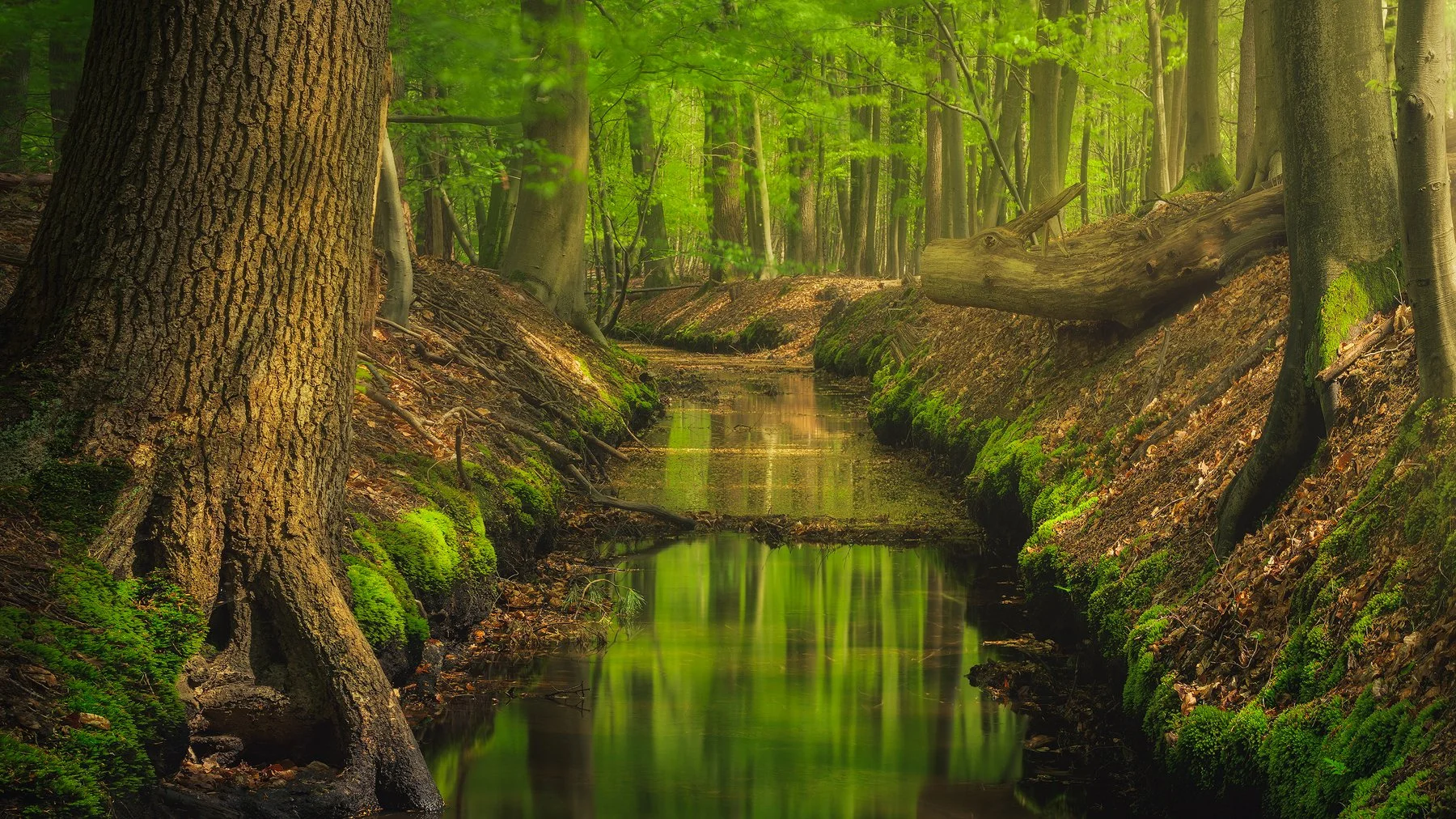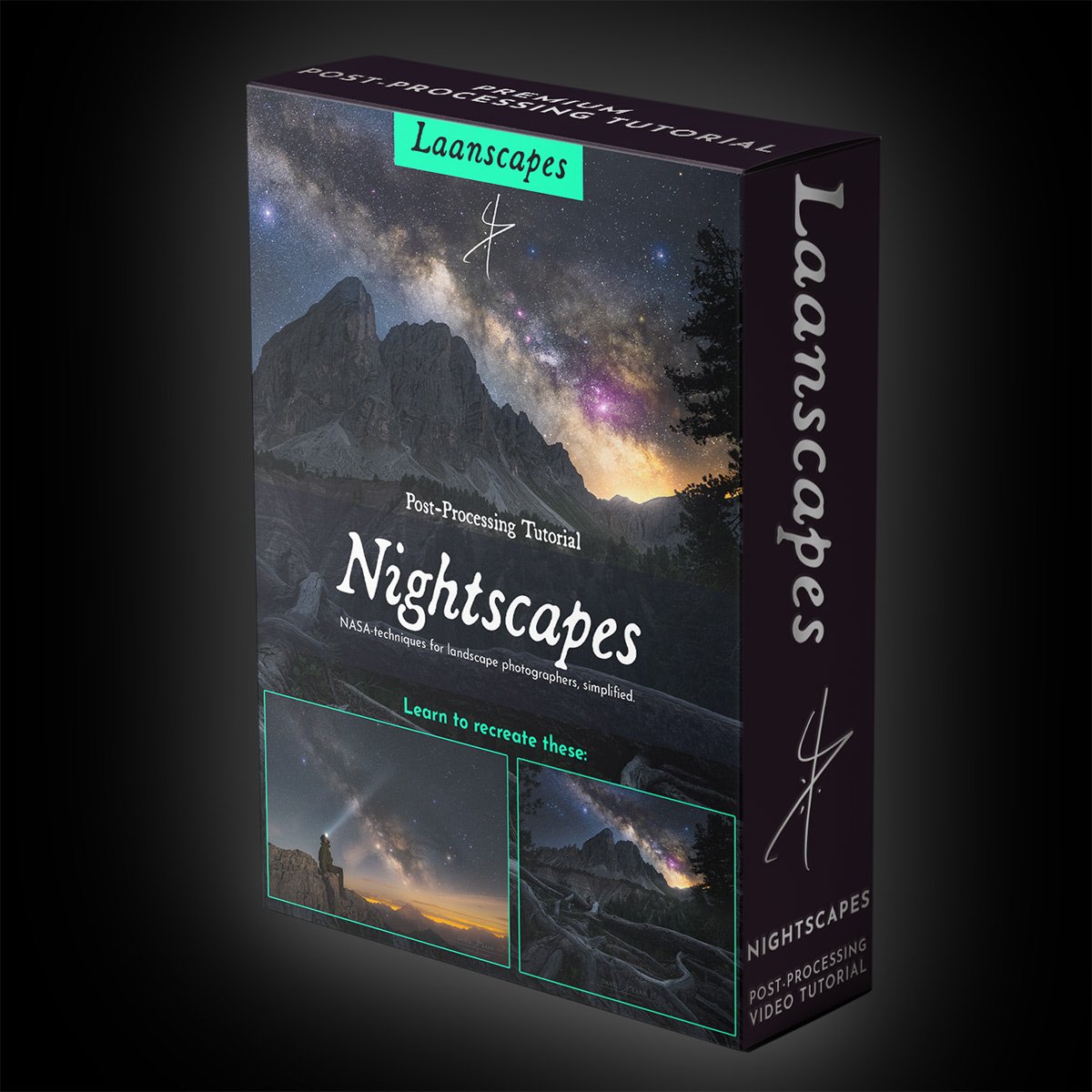"4 Seasons in the Dark Forest" Processing Video
No matter the weather, the light or the season, forest photography is quite possibly the most accessible genre of landscape photography. At the same time, it's the toughest to master. This video tutorial prepares you for everything the forest throws at you.
No matter the weather, the light or the season, forest photography is quite possibly the most accessible genre of landscape photography. At the same time, it's the toughest to master. This video tutorial prepares you for everything the forest throws at you.
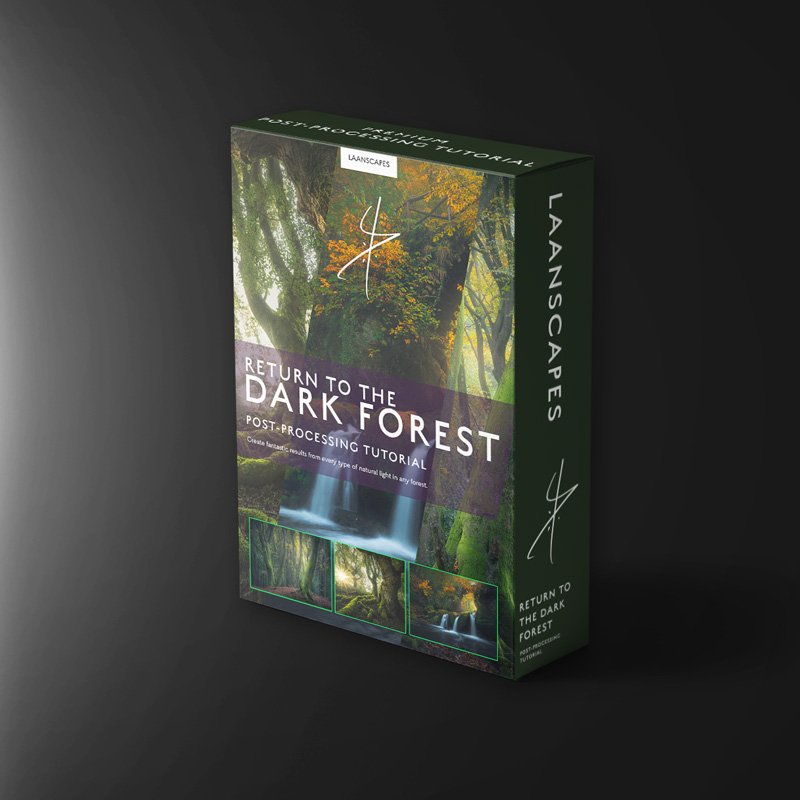
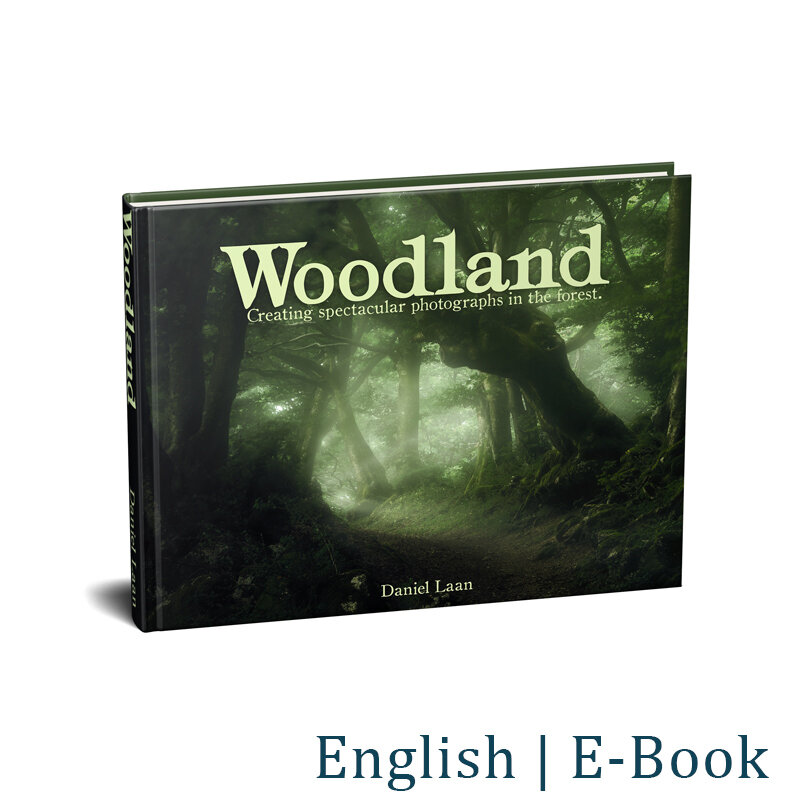
No matter the weather, the light or the season, forest photography is quite possibly the most accessible genre of landscape photography. At the same time, it's the toughest to master. This video tutorial prepares you for everything the forest throws at you.
What’s Included?
These six videos contain more than 3,5 hours’ worth of processing together.
6 PSD-files (resized) with every adjustment still present.
All raw files that go into each of the final results, with every adjustment still present.
Bonus: An ever expanding set of utility videos that dive deeper into certain complex subjects (not induced in the aforementioned running time).
Read-me file linking to additional tools such as TK Actions and the last sharpening tool you will ever need.
What Will I Learn?
This is my take on post-processing forest images from any season. We will cover:
Getting great results in any season.
Separating autumn colors.
Handling snow white balance and exposure.
Blending sunstars.
Handling HDR, direct sunlight and over-exposed skies and blending exposures in the forest (and their necessity).
Focus stacking.
Dodging & burning in many ways (pick an approach that I show you like!).
Warping and cropping to manipulate composition.
Leading the eye by darkening and brightening selectively.
Sharpening (input, mid-stage and output sharpening for the web).
Leveraging moody light effects such as Orton Effect, Light Bleed and Diffuse Light without sacrificing depth or sharpness.
Applying negative Clarity and Dehaze to make a dreamy effect.
Setting a dark mood, reminiscent of movies like the Lord of the Rings.
Also:
Editing the raw file for use in Photoshop
Directing attention to the parts that matter (and redirecting the eye away from the edges)
Range Masking: Controlling light in Camera Raw and Lightroom
Creative Controlled Warping & The Transform Tool
Luminosity Selections (RGB Channels and Tony Kuyper’s luminosity masks)
Highlight Color Dodging
Specular Highlighting – a trick that I invented.
Burning Shadows
Changing the Hue without Artifacts
Cloning
Sharpening for the Web
Export for the Web
How is this video different from the other forest videos?
Every photo requires a different approach. No two images are alike, let alone 6 images taken in wildly different conditions. Certain techniques may be explained in the same way, such as the Orton Effect or how I use local adjustments to lead the eye, but learning to apply only a certain amount to taste is what it’s about. In this video, you’ll get to see exactly that.
How do I Watch the Video?
After you pay, you will download a document containing links to download the actual videos and files needed to follow along.
Note that this is a Digital Download product. No physical DVD or USB thumb drive is included. I do not offer refunds on digital products.
Enjoy!
Specs of this Video:
Video: H264 MP4, 3840x2160p (4K Ultra HD). 25fps, variable bitrate
Audio: AAC 48 kHz, 320 kbps stereo
Fully subtitled and narrated by Michael, a professional voice actor
Total running time: 3 hours 37 minutes PLUS 40+ minutes of additional videos as a free bonus.
Total size of the download: about 6 GB.
Download separate files, so you don’t have to download one huge file all at once.